The SAA Records Management Section invites you to attend our free (!) RIM month virtual colloquium highlighting records and information management issues. Mark your calendars for April 7th, 2021 1pm-3pm EST.
Outline of Event:
7 wonderful presenters working in records management, with 7 minute lightning round presentations (see below!).
30 minutes will be allocated for discussion and questions following the lightning rounds.
All are welcome to attend.
Presenters:
Angela Ossar, Office of the Governor of Texas
Incorporating RIM into HR Onboarding/Offboarding
This short presentation will discuss the ways that RIM is incorporated into the onboarding and offboarding of employees at the Office of the Governor of Texas. In addition to presenting at New Employee Orientation on a biweekly basis, the Records Management Officer developed RIM Entrance & Exit Checklists to ensure smooth transitions. The checklists are required for all incoming and departing employees and were developed in consultation with IT, Legal, and HR.
Hillary Gatlin, Duke University
Surveying and Collecting Electronic Records
With COVID-19 restricting our ability to collect and preserve physical materials, Duke University Archives has changed its focus to collecting electronic university records of historical value. This presentation will discuss the process of surveying and reviewing these records in situ, provide examples of inventories that are useful for Technical Services staff, and discuss lessons learned as the Records Management program continues collecting university records despite physical restrictions.
Betty Shankle, University North Texas Health Science Center
Wrangling a Struggling RIM Program
Backlog of records awaiting transfer to off-site storage, check; outdated records management software, check; dated records transmittal and disposition forms, check; and no RIM workflow in place, check. Inheriting a struggling records management program can be daunting; however, it is manageable. From creating a network of Records Management Representatives across campus to upgrading RIM software that is seven versions behind, step by step records management can be wrangled.
Alexander Hughes and Shannon Gavin Johnson, Troup County Archives
Redeveloping relationships with records creators
The Troup County Archives works with three different local government entities to provide records management services. These relationships began in the 1980s but became strained within recent years. Troup County Archives leadership worked to redevelop these relationships and found great success. A budget increase and an intergovernmental renovation of the largest records storage facility occurred in 2019. This presentation seeks to show how these relationships were redeveloped and archival advocacy occurred.
Beth Cron, National Archives and Records Administration
Records Management Requirements for Systems
Have you ever been tasked with coming up with records management requirements and don’t know where to start? Beth will share how you can use NARA’s Universal Electronic Records Management Requirements as a starting point when identifying how to meet records management requirements when procuring or implementing a new system.
Jessie Graham and Anita Vannucci, University of Virginia
Going Remote: Moving RIM Training to a Virtual World
The move to remote work at UVA during the COVID-19 pandemic called for a new approach to RIM training. The RIM Team identified cheap and easy ways to take training virtual via live Zoom sessions and on-demand pre-recorded courses. In this session, the RIM Team will discuss ways we modified content and made virtual training more accessible. We will look at the tools we used and lessons learned along the way.
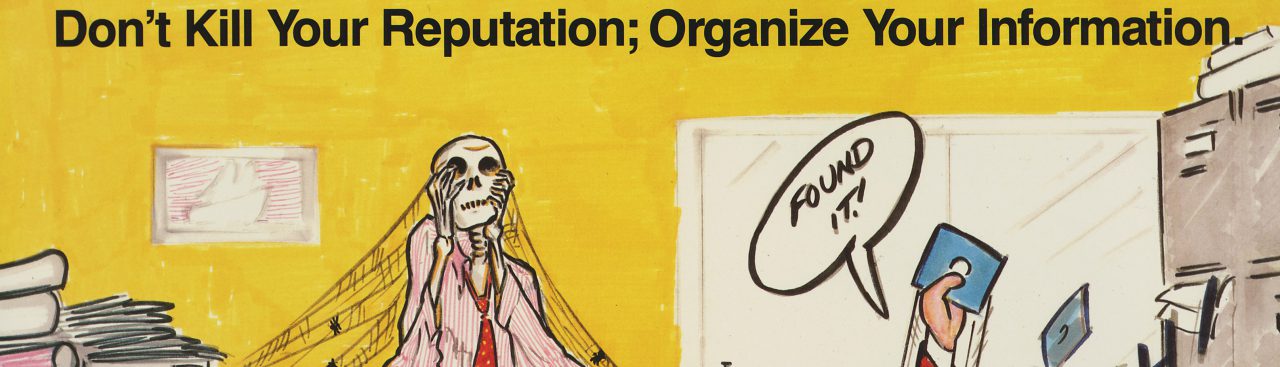
 For born-digital records, this can easily be determined from the properties of existing file folders. If your organization tends to retain records for the long-term or is not in the habit of purging routine, obsolete, and trivial data, this number will tend to grow exponentially.
For born-digital records, this can easily be determined from the properties of existing file folders. If your organization tends to retain records for the long-term or is not in the habit of purging routine, obsolete, and trivial data, this number will tend to grow exponentially.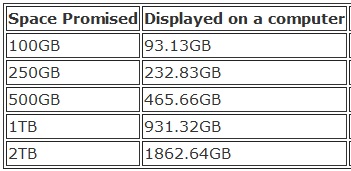


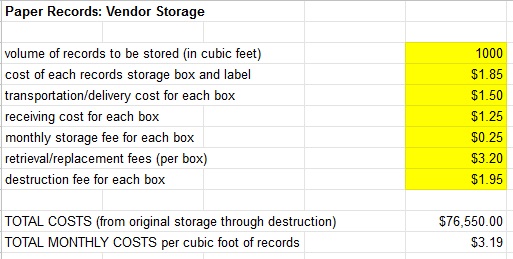


 Fair enough… but once we got to the meeting, I ran into continued resistance to implementing any of my suggested solutions. IT didn’t want to get into the business of classifying texts and emails; legal was concerned about the transition from the active system to a separate archive down in City Records; my team doesn’t really have the time or skillset to review texts to the extent needed; none of us were confident that we could leave records declaration or classification to users. We decided that as a first step, we would try to submit a schedule giving all text messages a retention of 6 months, on the theory that that time period would give us time to put holds on relevant texts, but would not require us to hold onto the irrelevant ones for too long.
Fair enough… but once we got to the meeting, I ran into continued resistance to implementing any of my suggested solutions. IT didn’t want to get into the business of classifying texts and emails; legal was concerned about the transition from the active system to a separate archive down in City Records; my team doesn’t really have the time or skillset to review texts to the extent needed; none of us were confident that we could leave records declaration or classification to users. We decided that as a first step, we would try to submit a schedule giving all text messages a retention of 6 months, on the theory that that time period would give us time to put holds on relevant texts, but would not require us to hold onto the irrelevant ones for too long.